Wondering how to delete your UpWork account, or if you should?
You’re in the right place.
Today I’ll be covering why you shouldn’t use freelance sites, exactly how to delete your UpWork account, and what to do once you’ve left UpWork behind.
Let’s dive in!
Why You Shouldn’t Use Freelance Sites
Anyone can join UpWork (and Freelancer.com, etc)… and believe me, they do.
Most freelance sites are rife with low-quality gigs and freelancers willing to work for rock-bottom prices.
A typical freelance web developer gig gets 50+ proposals, many with hourly rates as low as $5.
The average rate? About $20/hour!

Is it possible to land a high-paying gigs on freelance sites?
Sure. It does happen sometimes.
But is it typical? Hell no.
The vast majority of gigs pay dramatically less than you could make if you found your clients another way.
And to make matters worse, it’s expensive to use UpWork to find clients.
The Fees Are Absurd
UpWork recently announced they’ll be moving to a flat 10% fee for all freelancers.
That means you’ll lose $100 out of every $1000 you earn, just for the privilege of working with bad clients on low-paying projects.
On top of that, UpWork tries to UpSell you on a membership plan just so you can connect with enough clients to actually close a sale.
Most freelance sites have similar business models.
But that’s just the tip of the iceberg.
Outsourcing your marketing to a freelance site actually costs substantially more than what you pay in fees.
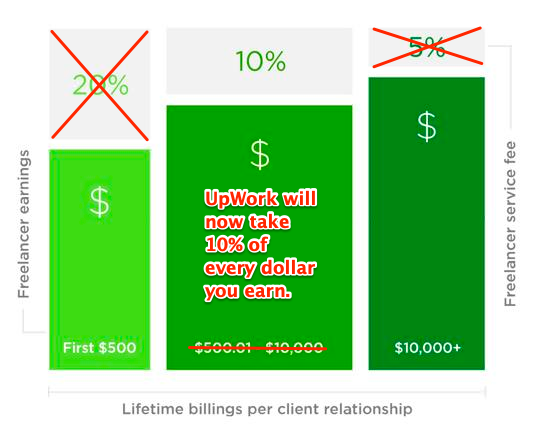
Freelance Sites Are a Rigged Game
If you work for $20/hour, you’re not even making a living wage in most US cities. And you’re certainly not making enough to build a thriving business. There’s absolutely no point in freelancing if you’re going to work 50-hour weeks for subsistence-level income.
But the problem is actually worse than that.
Because, to actually land a gig, you need to spend time polishing your profile and submitting proposals.
In fact, the so-called experts recommend submitting 25-50 proposals per week!
Even if you’re efficient, that’s going to take you at least 20+ hours, every time you need a new client.
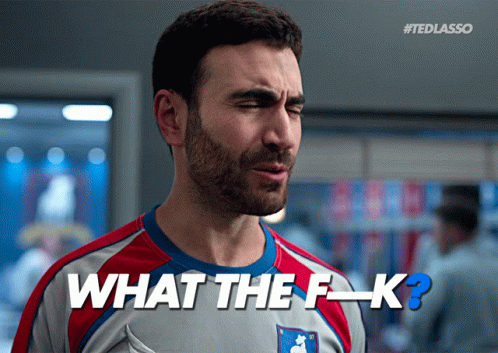
So you’ll never be able to actively look for new work until your current contracts dry up. Which means your actual hourly rate is going to be 35-65% lower than your listed hourly rate.
This is not a recipe for success.
If you want to build a thriving freelance business over $100K per year, there are easier ways!
And not just a little easier… substantially easier.
How to Delete Your UpWork Account
If you’re wondering how to delete your UpWork account, here are the steps:
1. Close out All In-Progress Items on Your Account
If you were already active on UpWork, they make it pretty difficult to actually close your account.
Before you can proceed, you’ll need to:
- End all open contracts with clients
- Withdraw all open proposals
- Wait for any pending payments to be received
- Withdraw all funds from your account
Could they do most of this automatically when you close your account? Probably. But that would mean actually treating you like a human instead of a monetary asset.
2. Actually Delete Your UpWork Account:
- Login to UpWork
- Go to Settings – Click on your profile picture, in the top right corner of the screen, then select Settings
- If prompted, re-enter your UpWork password
- Click Contact Info
- Click Close My Account
From there, just follow the prompts to delete your UpWork account.
UpWork will ask you for a reason and may ask you to contact support if there are any issues.
What to Know Before You Delete Your UpWork Account
If you’re a heavy UpWork users who’s had some success, maybe don’t hit that delete button just yet.
It might be better to simply ease off the platform instead.
You may encounter a few potential issues if you delete your UpWork account:
- It may not be possible to recover your account – It’s not entirely clear if you can actually recover your UpWork account once you delete it. Some blogs say you can. Others say you can’t. UpWork’s documentation isn’t clear on the matter, and while some have reported that they successfully recovered their accounts, others have noted that UpWork took weeks or months to restore their access or, in some cases, never responded.
- Deleting Your Account Won’t Necessarily Fix a Suspension – UpWork still keeps a record of whether you’ve worked with them in the past. So if your account gets suspended, opening another one may not actually resolve your issue. (Note: there may be some workarounds here, but they probably violate UpWork’s terms of service.)
What to Do Once You’ve Left UpWork
Okay, now here comes the fun part.
Now that you know how to delete your UpWork account and why, what should you do instead?
There are a bunch of approaches to finding clients, and I’ve broken them down in detail here.

But my favorite approach is to build genuine relationships through one-on-one conversations.
Why?
Because building relationships is the best way to land top-tier clients who understand, value, and are willing to pay top dollar for what you do!
If you want to land top-tier clients who pay $10K+ per month, this is the way to do it.
So what about you? Are going to take the plunge and stop using freelance sites like UpWork?

Recently, I had a client from Upwork who asked me to create a full stack chrome extension which uses Chat Gpt api to serve its users, plus a website where users could login and see their daily usage, change their personal info and subscribe to different plans.
It took me two months to build the project and I was paid less than $200.
Great example that illustrates my point, Ayush!
Sure, there are clients who will pay better than $200 for that, but you still have to filter through all the cruft and compete with tons of other clients to find and land them.